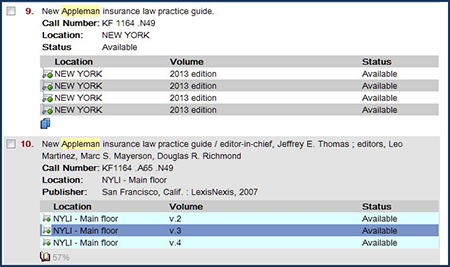
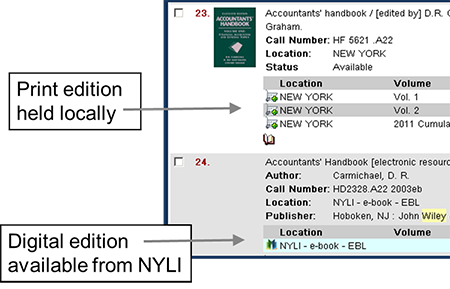
The NYLI Seamless Catalog
What It Is:
The NYLI Seamless Catalog Module adds functionality that in essence transforms a members’ OPAC into a one-way union catalog in which a library can view all of NYLI’s holdings while keeping their own holdings private. This module is available for free to NYLI members that use EOS.Web®.
Why We Thought It Was Important
We thought this would be an innovative way of offering “just in time” library services integrating the use of existing technologies to fulfill the information needs of attorneys and other legal professionals. The goal of our Seamless Catalog Module initiative is that member libraries will be able to eliminate marginally used print volumes such as treatises and other serials while still offering their attorneys seamless access to what they need.
With the Seamless Catalog Module, our members have access to a robust collection of holdings -including our 270,000+ eBooks, enabling them to make collection development decisions based on what NYLI offers. Our new eBook initiative has changed the dimensions of this project and enhanced the Seamless Catalog’s value while changing the focus from strictly an ILL delivery component to desktop access to a robust eBook collection
How it Works
The NYLI Seamless Catalog Module can work independently for browsing print materials and accessing eBooks or with EOS Web ILL module to order and track loans. Once a member library has installed this free module, their attorneys and library staff can search their catalog and return a real time availability stream for all item records in both their and NYLI’s catalogs. NYLI appears as a branch location within their system. Duplication of bibliographic records is avoided by suppressing NYLI’s records when the member library has a record. Attorneys and library staff can search their catalog and select any of NYLI’s holdings instantly. Upon selection of an item, an automated (ILL) request is immediately submitted to NYLI. The request includes all the standard bibliographic data as well as patron name, client matter charge, requested timeframe, and notes for special requests or information. If an ILL request is generated, rather than simply accessing NYLI’s holdings, the member library also receives a notification for that request for tracking purposes. The ILL request is processed by NYLI and the material(s) are delivered the same day (usually within hours) to the member library. Member libraries can also run reports and view items borrowed from NYLI via this process within the EOS ILL interface.
Getting Started with the NYLI Seamless Catalog
If you’d like to integrate our collection into your OPAC through the NYLI Seamless Catalog, the first step would be to contact Eileen Dolan at NYLI.
The Seamless Catalog module and corresponding ILL module are both available free to NYLI members and they can help you get these installed. You will also want to be sure to have upgraded to the Discovery OPAC which is the latest version of the online catalog. And finally, we have created a Welcome packet for new users with technical documentation for how to set up the Seamless Catalog Shopping Cart and how to add a media type for eBooks so that your users can restrict their searches to just eBooks. These documents can be downloaded below.
New Users Welcome Packet & Technical Documentation
Welcome to the NYLI Seamless Catalog!
NYLI Seamless Catalog Shopping Cart Setup
NYLI Seamless Catalog Add eBook Media Type Setup
Z39.50 Protocol
Z39.50 Protocol
Z39.50
You can also access and import our bibliographic records into your OPAC through the Z39.50 protocol. Please contact us for instructions as to how to set up your ILS.
